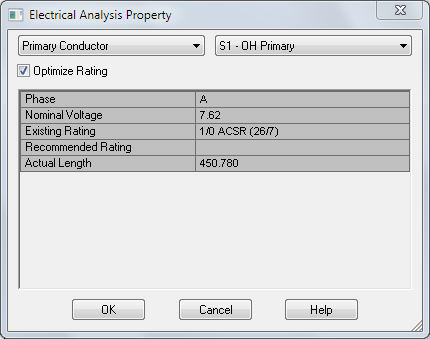Electrical Analysis Property Dialog
Used to specify a rating preference for a selected feature. This attribute value becomes locked during optimization, shielding it from being overridden and forcing the Electric Optimization tool to accommodate this constraint in optimizing the modeled network.
| Setting | Description |
|---|---|
| Feature | Indicates the currently selected feature in the design. Open the drop-down list to select a different optimizable feature in the design. |
| Work Location | Indicates the work location where the feature has been assigned. Open the drop-down list to select a different work location where feature is assigned. |
| Optimize Rating | Indicates whether the feature will be optimized. By default, this is selected because the feature is configured as optimizable. Clear the if you want to specify a rating that will override a recommended rating. Clearing this makes the Recommended Rating editable. |
| Attribute Pane | Lists the attributes that define the feature type of the assigned item and displays current attribute values. Click the Recommended Rating and open the drop-down list to specify a preferred rating. If you have not yet run an optimization analysis, the Recommended Rating is blank. |
| OK | Closes the dialog and saves any changes. |
| Cancel | Closes the dialog without saving any changes. |
| Help | Opens the Help topic for this dialog. |